Here’s a roundup of some highlights of news and projects that caught my eye this week. We’ll take a look at Looria, a website that’s listing Reddit’s favorite products, a mechanical keyboard switch guide, how to run Quake 1 on Apple Watch, and more.
Looria catalogs Reddit’s favorite products
When you’re looking to buy something, the first thing you probably start with is a Google search and a scan through product reviews. In recent years, users have lamented the slow demise of Google quality, with a lot of the top results taken up by sponsored content, paid reviews, or SEO-optimized content that’s not really useful. What if you could see popular products based on real discussions by enthusiasts? That’s what Looria is trying to do.
Many people add “Reddit” to their search queries to find authentic product reviews. We fine-tuned a BERT model to extract product mentions from over 4 million Reddit comments and posts with Named Entity Recognition (NER). The result is a list of the most popular products across many subreddits.
There are quite a few categories to choose from, including tech, home, and gaming. You can search for a specific product or browse the top products in a category. The site is still in beta, but it’s a great resource for starting a hunt for a product. I think this site has great potential to be a truly successful product in itself, as they’re obviously crunching a lot of data to get results, and putting in the work to make sure the results are based on reviews by real people.
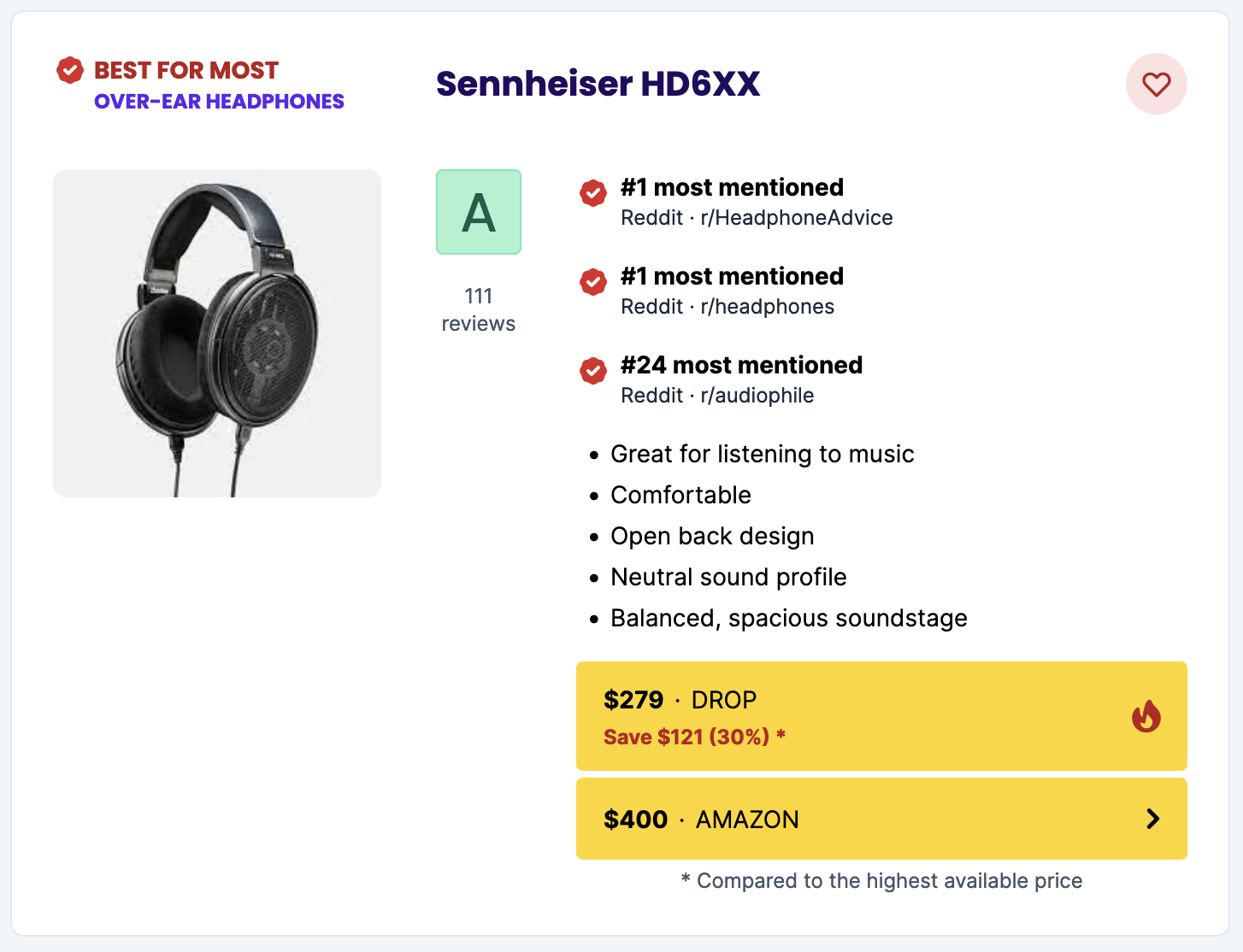
One interesting feature when browsing categories is the ability to see the top products by subreddit. Aside from shopping, this looks like a great way to find out what items are popular in a specific community. For more background information on how the site works, the co-founder shared some details in a discussion on Hacker News.
Make beautiful screenshots of code
One tool that was shared in a few dev communities this week is called Codelet and is a handy website for making beautiful screenshots of code. The creator, Basharath, has been building a few similar tools, with his first hit being a generator that exports nice-looking screenshots of tweets.
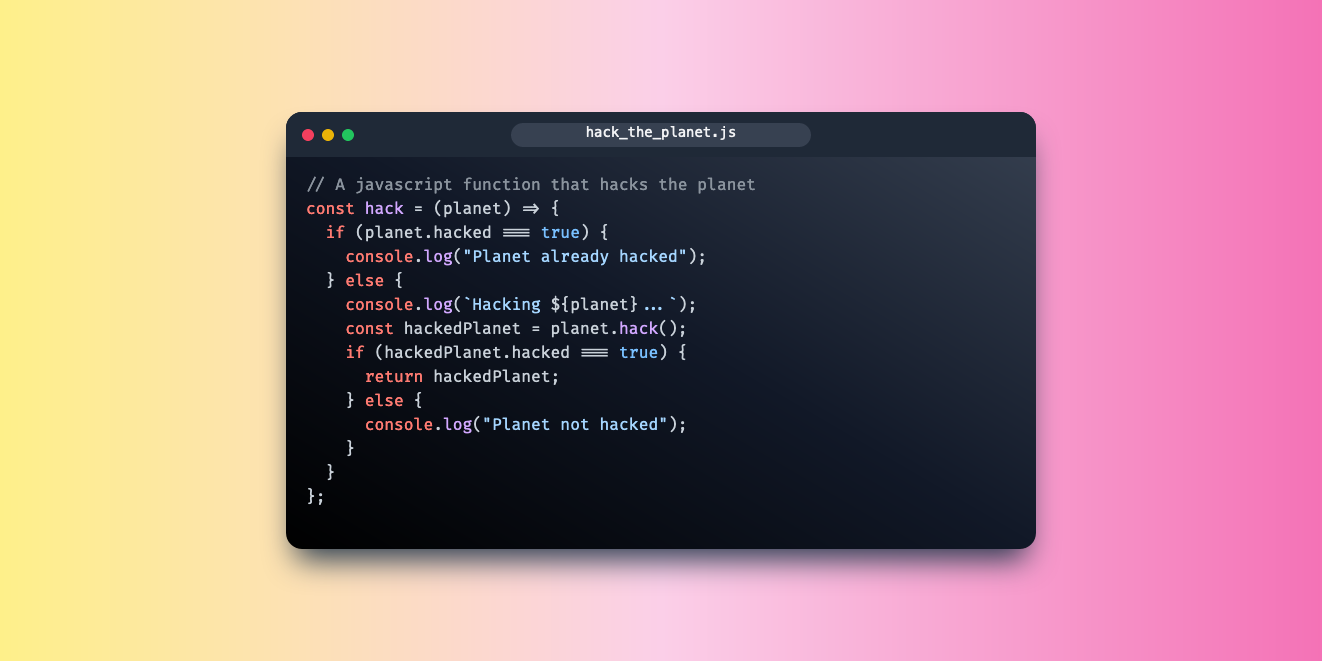
Codelet allows you to paste in some code, customize some settings such as background and theme and export as .png. The screenshot is styled to look like an editor, and you can choose dark or light mode, and even provide a name for the file to give it some context.
Mechanical keyboard switch guide
When I first started getting interested in mechanical keyboards, the options available were basically Cherry MX, Topre, Gateron and a few others. Now there are dozens of different switches available, and it can be hard to know which one is right for you.
This week, Switch and Click published a true deep-dive into mechanical keyboard switches. The guide has been in development for over a year already and covers everything you need to know about mechanical keyboard switches from an overview to the switch science.

If you’re interested in knowing more about the options available for spring types, actuation points, plastic types, profiles, price, sound, feel, and more, this guide is a must-read. The guide describes every switch type, including the pros and cons of each, and goes into (really) deep detail about the components that make up a switch.
Running Quake on Apple Watch
The old question “can it run Doom?” seems to have been answered in part for the Apple Watch with the release of Quake Watch. This project was doing the rounds this week was a fantastic port of Quake 1 and a demonstration of what happens when discipline meets curiosity. The port is still in early stages, but it’s already playable, and the video below shows it in action.
youtube: https://www.youtube.com/watch?v=cPC2o262TfQ
The project is hosted on GitHub, so if you’re interested in contributing, you can build the project yourself, run it on your Apple Watch and make some improvements. The author (Tomas “MyOwnClone” Vymazal) shared the project on Hacker News, and there’s a lot of interest in the comments, so it’s worth checking out the discussion.
Wrapping up
Thanks for reading! If you have any questions, comments, or suggestions, drop them below.
Published:
